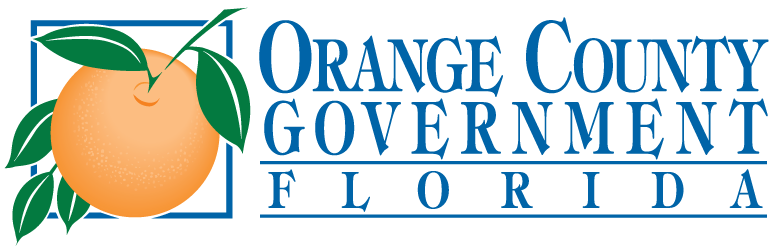Orange County Government Permitting Services Launches Online Access to Get in Line
With the launch of Orange County Government’s new queuing system, customers can now get in line or schedule appointments remotely online for select permitting services.
This user-friendly system has been implemented in an effort to reduce physical wait times for customers visiting the Division of Building Safety. Active during regular business hours, the online service integrates directly into the same queuing system used at Permitting Services. Appointments are available to schedule at least 24 hours in advance with updates and reminders sent to customers via text message.
Once a service line has reached capacity, the line will close and become unavailable prompting users to check back later or schedule an appointment for another business day.
Follow these simple steps to use the Fast Track Online Service System:
Step 1: Visit FastTrack.OCFL.net.
Step 2: Click the purple “Get in Line” button near the top right of the page. When you reach the next page, click the blue “Get in Line or Schedule Appointment” button.
Step 3: Enter your name and mobile phone number to sign in. Standard text messaging rates will apply.
Step 4: Enter any notes that can help staff understand your request.
Step 5: Pick the correct line for your service provider. If you aren’t sure which provider you need to choose, please review the services menu. Appointments are not available for all service providers.
Step 6: Select the specific service that you wish to obtain.
Step 7: Select “Join the line” to be seen as soon as possible or “Schedule a Flex Appointment” for another day and time. Make appropriate selections, then click “Done.”
Step 8: Once confirmed, you will receive a text message confirmation and updates regarding your place in line as your appointment time nears. Please note, Flex Appointments place you first in line for the time you selected regardless of how many people are waiting in that line. If you need more time before your appointment, requests can be made via text message.
Step 9: Check in with the front desk upon arrival at Permitting Services and follow directions for your requested appointment.
For more information and to setup a Fast Track account, please contact the Division of Building Safety at ContractorLicensing@ocfl.net or visit FastTrack.OCFL.net.
Photo Caption: Photo caption: Access the “Get in Line” feature through Fast Track Online Services – FastTrack.OCFL.net.